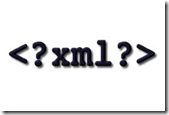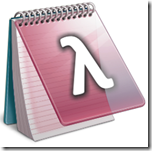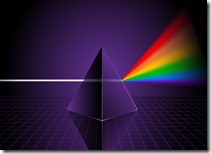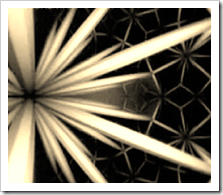How do they do it – the right way to write software
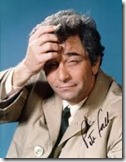
[Concrete / Interesting] Sitting at my desk and looking at the plans for the next scheduled release of our enterprise application and, oh boy, this looks like it’s gonna take forever. Not an unusual thought to pass through the mind of a development manager. But wait, does it really have to be this difficult? Is there a better way. How do they do it? On another subject, one of the guys in the team shows me Trello ( www.trello.com ) – 5 minutes in and it looks like the right tool for the job. It’s a line of business application and it does what it says on the tin. Then my mind wanders and I find myself asking “how do these guys make any money? how do they write this stuff and sell it for nothing? how do they do it?”. So I dig a little deeper and the clue to how is to be found at the following URL: https://trello.com/docs/ Yes, behind the web client, iOS, Android and Windows 8 clients, there is a business level REST API. And take a look at the structure, API nouns based on key b