C++ IS useful - Click Once workaround
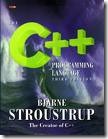
[Concrete/ Quite Interesting] Me and C++, we’re old mates – the sort you find on Friends Reunited. I was fortunate to work with Microsoft and Glockenspiel in the late 80’s, working in MFC 1.0 and beyond. Later I would teach C++ for QA Training and others. I really loved the language and managed to build some sizeable solutions in C++, MFC and ATL. Then came .Net and C# and for me as with many others, we could now start to focus on the problem domain, design and patterns to solution rather than pointers, memory and language syntax. In C# almost every line of code looks cleaner and addresses the issue at hand, something C++ never seemed to achieve. Look at this simple example taken randomly from the MSDN: HTTPWebRequest in C++ #using <System.dll> using namespace System; using namespace System::Net; using namespace System::Text; using namespace System::IO; // Specify the URL to receive the request. int main() { array<string^>^args = Environment::GetCommandLineArgs();

